Overview
When adding render items in the After Effects Render Queue, we can rapidly assign custom output filenames by clicking the dropdown icon next to each filename. Then choosing a preset filename combo, or creating our own. This is a great feature since it allows us to generate any filename structure using preset tokens or by adding our own.
When versioning renders, this feature can be limiting. Imagine having to create a version number or letter preset for many versions... and having to choose from many presets in the dropdown can be cumbersome.
Sometimes we just may want to add a one time prefix or suffix without having to create a preset, but with countless render items in the queue we would have no other option.
We built a minimal plugin for After Effects that allows us to append or prepend text to the output filename of all QUEUED items in the render queue. You can download it from our Github Page. Contributions welcome!
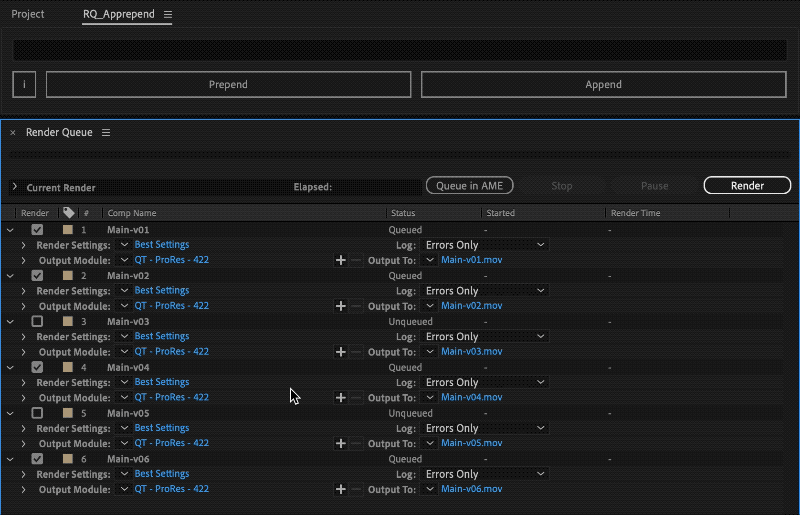
Usage
Launch script in AE
Open After Effects, then navigate to File > Scripts > Run Script File... and choose RQ_Apprepend.jsx. The RQ Apprepend panel should appear.
Setup as a dockable panel
Copy the RQ_Apprepend.jsx file into the Scripts > ScriptUI Panels folder, found in the After Effects application installation folder. Then open AE and launch it from the bottom of the Window tab in the menu bar.
Setup scripting environment
If you want to make customizations to the script, or you'd like to contribute to our existing repo, you can launch the script directly from the command line.
For more info refer to our Quick Setup for After Effects Scripting guide.
OSX
Run this line in the Terminal app, making sure to specify:
- Your version of After Effects.
- The full path of the script file (
.jsx) you are launching.
osascript -l JavaScript -e "ae = Application('Adobe After Effects 2021'); ae.activate(); ae.doscriptfile('path/to/alert.jsx');"
WINDOWS
Run this line in Command Prompt, making sure to specify:
- The AE executable named AfterFX.exe (found in your AE installation folder).
- The full path of the script file (
.jsx) you are launching.
path/to/AfterFX.exe -r path/to/alert.jsx
Release Notes
Only major/minor changes are listed here, for all changes refer to the repo's commits page.
Apprepend 1.0.0: Genesis
Sep 12, 2021
- Add text as prefix/suffix - to current output filenames of all QUEUED items in the render queue.
Additional Resources




